Block anonymous responses
Once you're using identities in your survey, zenloop offers extra protection to increase the security of surveys. Blocking anonymous responses prevents you from being spammed by fake, anonymous answers.
When "Block anonymous responses" is enabled, answers without an identity will not be recorded.
What if I don't want to send personal data?You can use anything as the unique identity of the recipient.
For example:
- 'identity': A sequential numeric ID, e.g. customer id.
- 'identity_type': 'custom'
If you want to still use an email address, the identity_type can be 'email'
This option can be enabled on the Design step of survey creation.
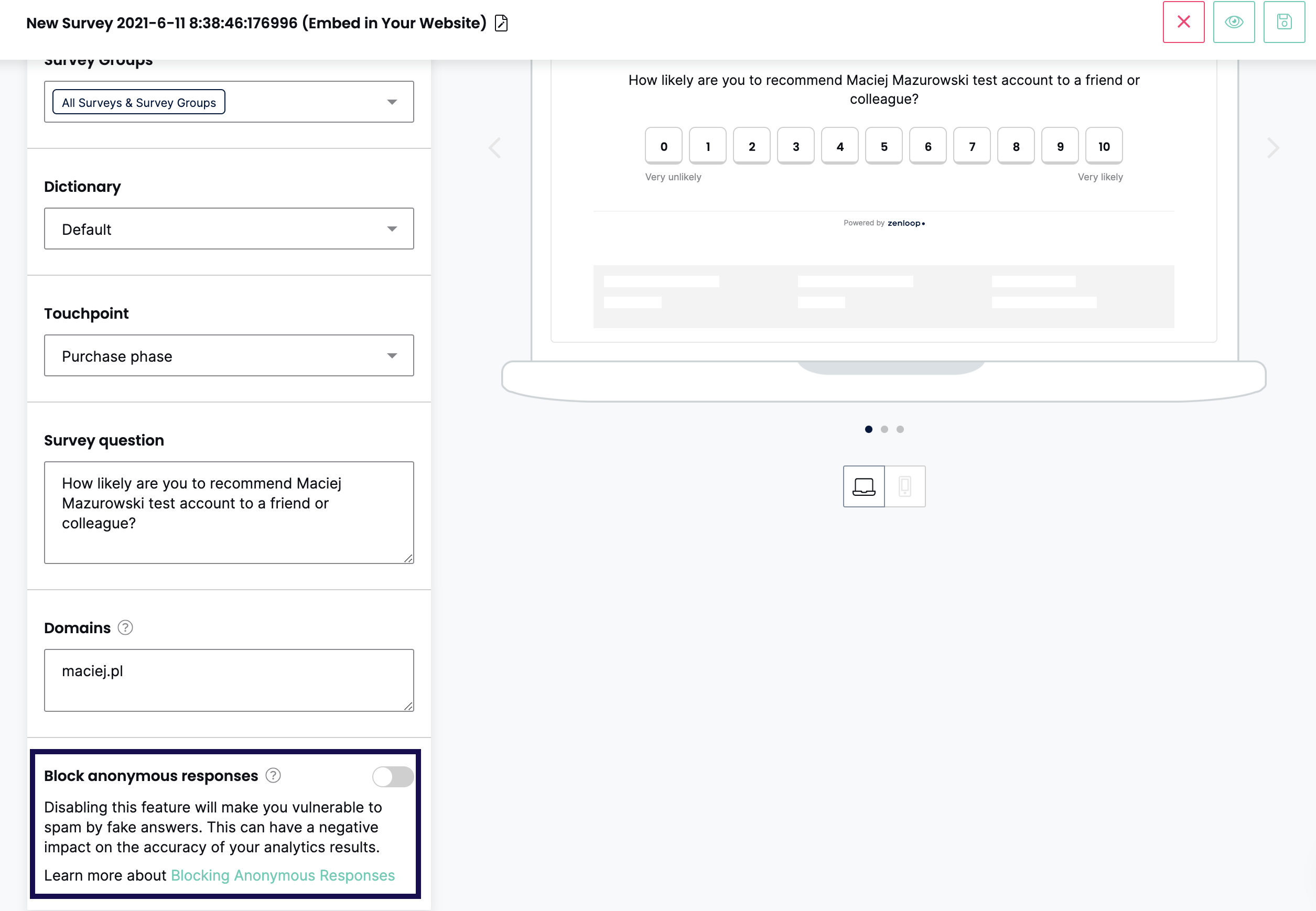
Remember adding identities to your survey!If "Block anonymous responses" is enabled, answers without an identity will not be recorded. Make sure you have added identities to your survey!
Updated 8 months ago
