Using Meta-Tags to Personalize Your NPS Survey
Meta-tags allow you to personalize your NPS survey for each recipient. This feature is currently available only when using the API on the zenloop email channel.
Using meta-tags, you can pass through the following parameters on a per-survey-recipient basis:
- Survey question
- Question subject
- Request for comment
- Thank you note
- Thank you link and URL
Survey question and question subject
Specify the survey question and question subject for each recipient. Ensure these fields are personalized to increase engagement.
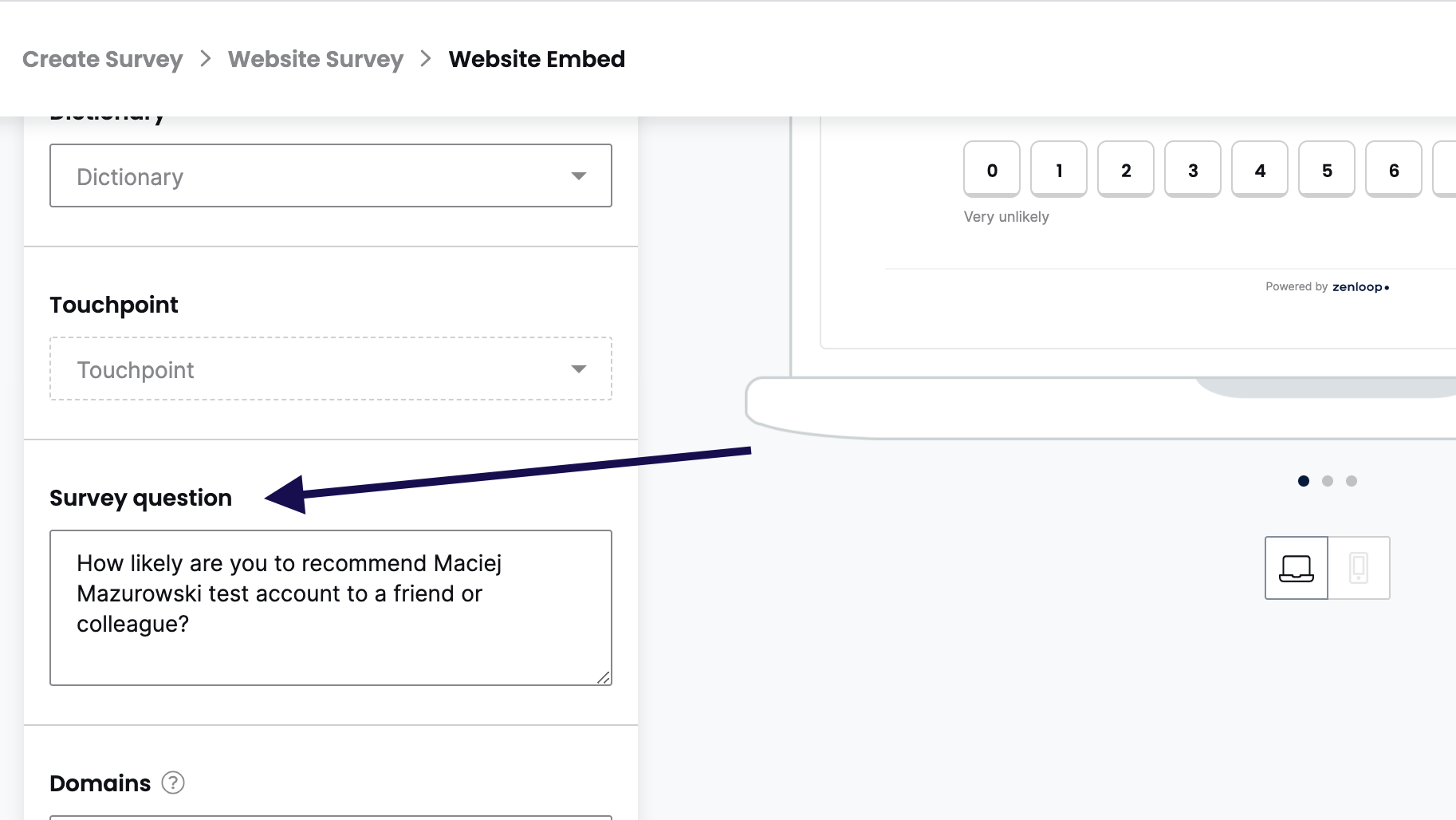
Request for comment
You can specify different requests for comments for promoters, passives, and detractors. To do this, select the "Customize based on score" option.
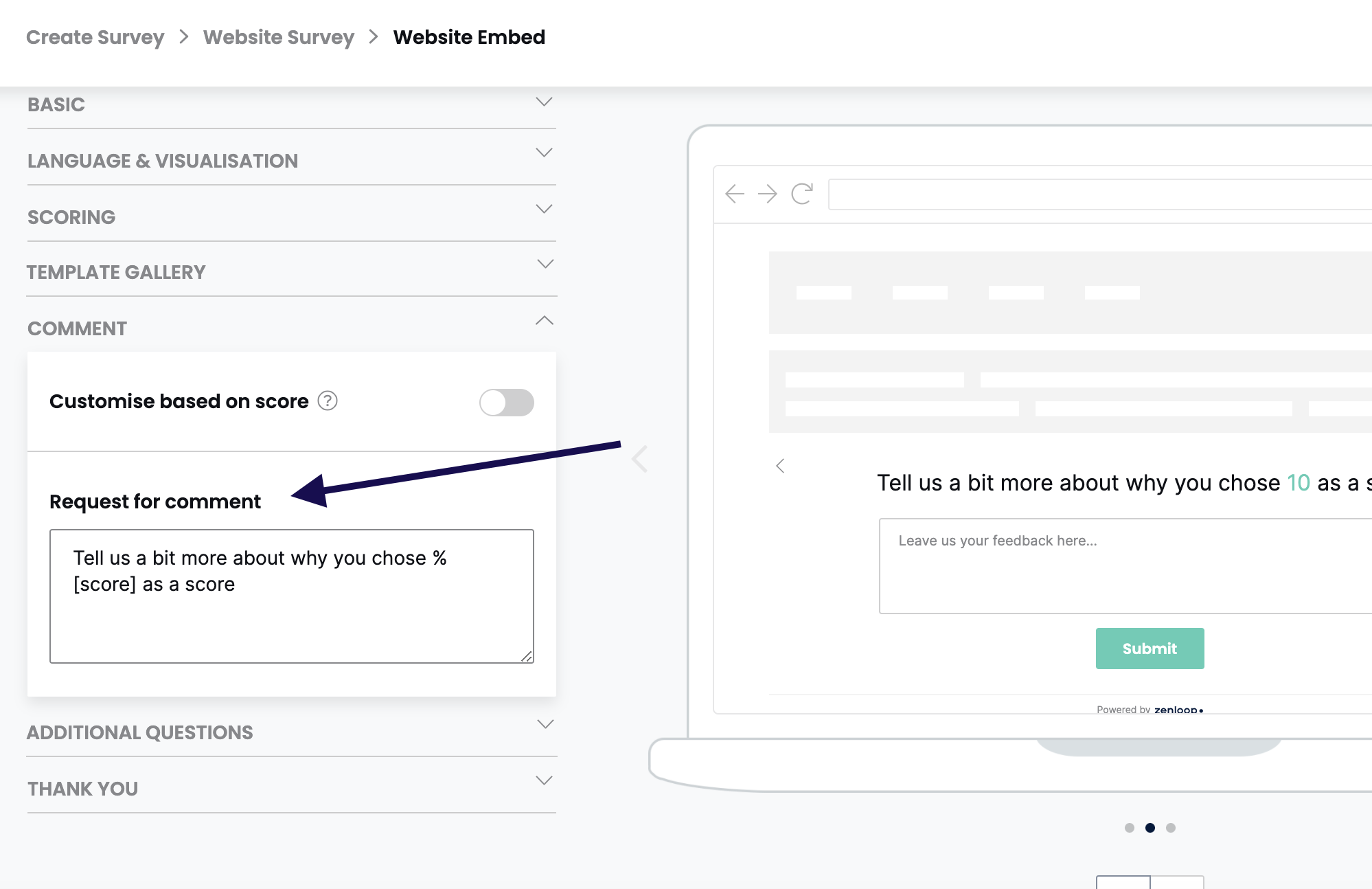
Thank you note
Customize the thank you note based on the score of the recipient. Choose the "Customize based on score" option to show different notes to promoters, passives, and detractors.
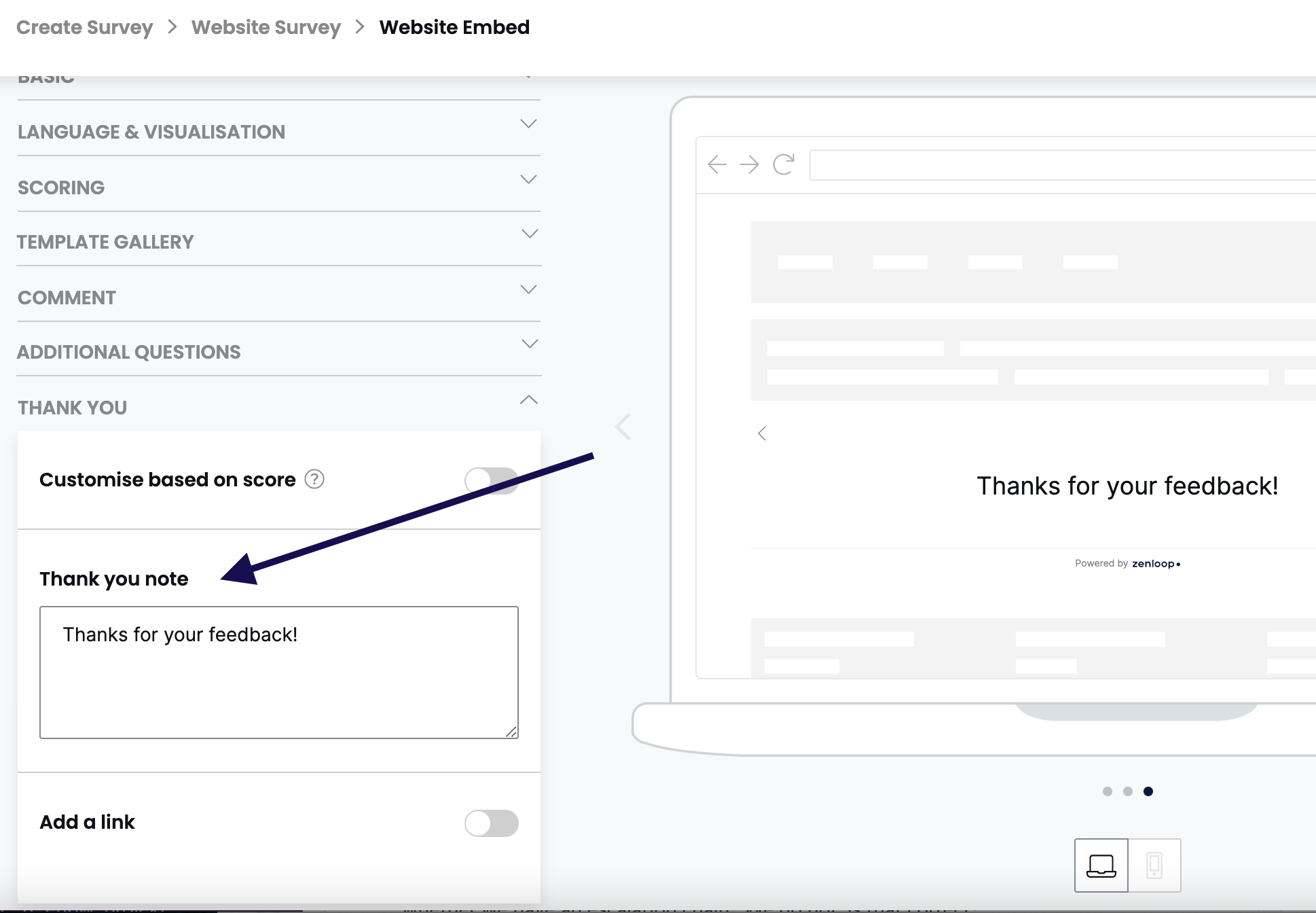
Thank you link and URL
Specify different thank you links and URLs for promoters, passives, and detractors. Enable the "Customize based on score" option to tailor these links for each recipient type..
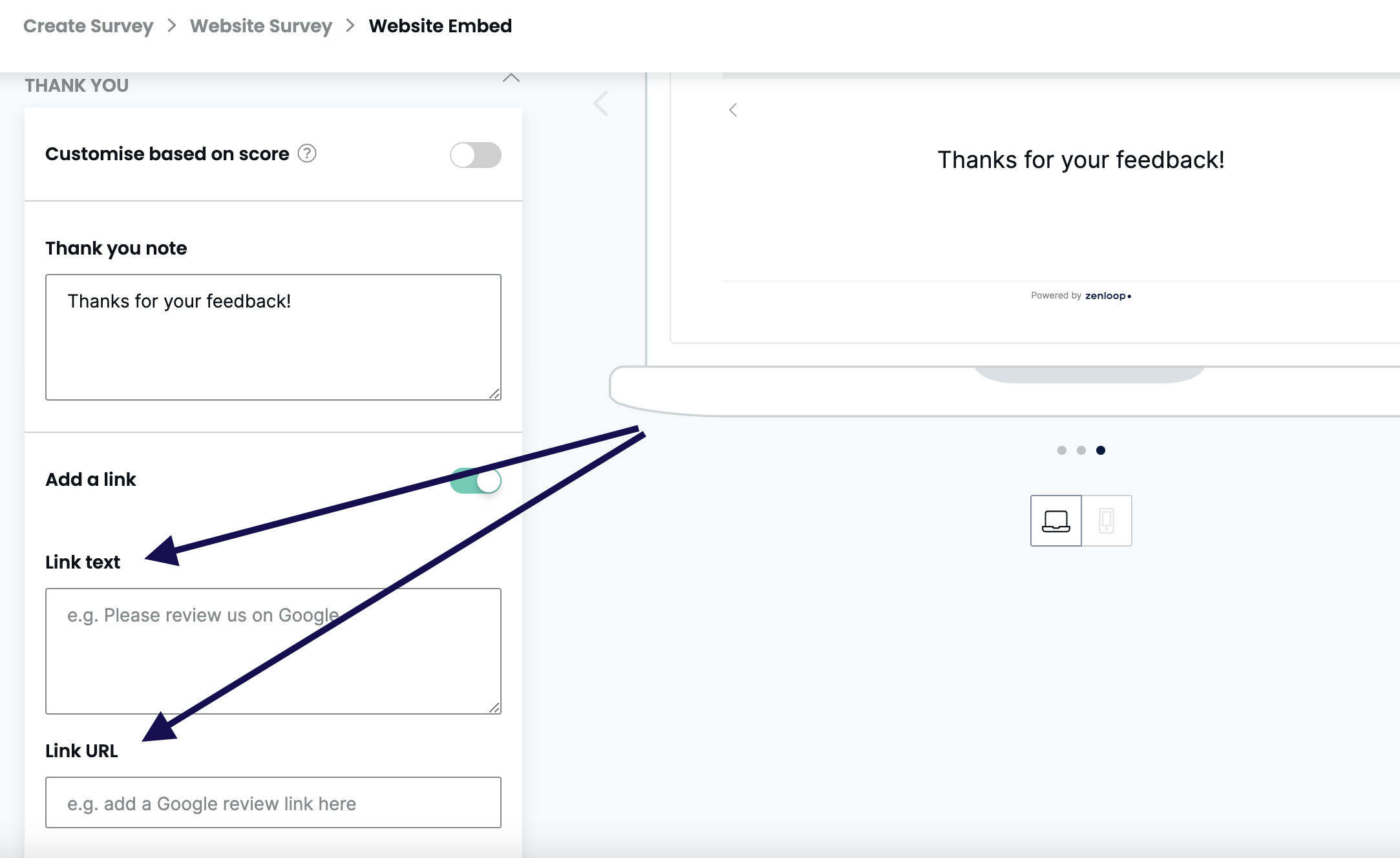
**When customizing by score, ensure the "Customize based on score" switch is enabled in the web interface during the survey design step. For thank_you_link_url and thank_you_link_note to work, also enable the "Add a link" switch in the web interface.
**By properly configuring and using meta-tags, you can enhance the personalization of your surveys and improve the overall response quality from your recipients.
Updated 8 months ago
